TVM925 software Flight camera Vision Software Update tvm925 software Log
Original factory model: TVM925 (1pc flight camera vision )
Distributor possible model:SMT380
Previous version V3.02 – V3.23
Current Updatable Version V3.24
Note1:
Email to your customer service manager to update the latest software.
Please provide your device model, Sn-number and current software version code .
Note2:
If you cannot find or forget your manager’s contact or even purchased from a distributor.
Please leave us a message in our website dialog box or email us.
In addition to the device model,SN number and current software version code.
we also need your explain which way you purchased from. Also your email we’ll send the software to.
After verifying your information, we will update the software to you ASAP.
V3.24 – 230425
1.Modify bug that cannot be detected simultaneously by flying camera when using different visual algorithms for different nozzles.
2.Modifying bug that failed to save databases in different language environments.
V3.23 – 230401
The polarity of the Z-axis origin signal on the singular axis has changed to reverse, firmware upgrade, software compatibility
V3.22 – 230317
Modify the bug in QL41 software that caused sorting errors due to not recording the flag used by feeder during automatic sorting.
V3.20 – 221123
1. Automatically save the stack information to the local address after sorting.
2. When the record in the information report column is empty, an error will occur when clicking on the report column.
3.Modify the “PCB Array”selection interface to allow multiple selections to change the status of multiple pcbs simultaneously.
4.When using different Mark points to make a pcb array, if the first Mark point is not checked to enable, an error will be reported.
5.Add alarm light signal.
6.The issue of decimals in template parameters when catch Mark templates.
V3.19 – 221102
1. Update the model matching algorithm and add angle search.
2. Instantly update the parameters of the current interface after importing parameters.
3.When re pasting after discarding the components, the coordinates obtained are misaligned.
4.Optimize the range of angles after template recognition.
5.The Russian interface cannot automatically allocate feeders.
6.In the system parameter interface of QL41 software, when double clicking on the screen to move, keep the ex axis stationary.
7.The coordinate changes for array calibration in QL41 software are calculated using the Mark points of each segment separately.
8.Compatible with csv file formats:partid/”\t,”.
9.Abnormal manual speed caused by Z-axis speed optimization.
V3.18 – 220713
1.Statistical data can be cleared after saving.
2.When automatically sorting in QL41 software, the big feeders do not need to consider the issue of occupying space.
V3.16 – 220610
1.The displayed error occurs when the software reads the parameters in the decimal format in the database in the Russian environment.
V3.15 – 220531
1.Add the function of correcting the coordinates after the coordinate to the array.
V3.14 – 220524
1. Model algorithm updated to version 4.2, freeing image memory.
2. When the size detection is abnormal, it will stop at the scrap position and alarm。
3. The BUG that the automatic sorting fails to enter an infinite loop, and jumps out of the loop when the number of times reaches the number of components.
4. When entering the automatic sorting, an error occurred in the assignment of the component package.
5. Increase the search function.
6. After visual recognition, the angle correction range is modified to -180~180.
7. After the material is discarded, the angles of the attached components are reset to zero.
8. In the judgment of whether the suction nozzles are sucked together, the value of the absolute value has interference.
V3.13 – 220421
Compatible with csv file formats.
V3.12 – 220418
1.Automatic detection in the component database when the flight direction is not specified when in fly mode.
2. Automatic detection in the component database is automatically turned off when exiting.
3. Legalize the format of model parameters.
4. An error occurred while saving the data to the database.
5. The model algorithm is updated to version 4.1.
V3.11 – 220415
1.Power on and start the software, the first time the software is opened, the character of log is empty and an error is reported.
2.Added the function of automatically reading model images.
3.A bug that causes the software to crash when it enters an infinite loop when it is prioritized by automatic sorting.
V3.10 – 220328
1.File cannot be loaded after saving:wrong space symbol.
V3.09 – 220308
1.Data save error when adding new component to database.
2.Added parameter ‘templates’ and ‘algorithms’ when saving files.
3.The array coordinates of the ic stack are loaded incorrectly.
V3.08 – 220301
1.English interface translation disorder.
2.The initial angle when the model correction cannot be obtained continuously.
3.Switching the visual check mode in the component database causes the camera to get stuck.
4.Database data read error when entering placement optimization。
5.After the camera is detected in the component database, the z-axis alarms and gets stuck.
6.Flying shots are not detected during automatic measurement.
V3.07 – 220224
1.The camera failed to initialize when opening the software for the first time after the machine was powered off.
2.Reassign device parameters according to database information when entering automatic sorting.
3.In the omponent editing interface the stack selection function is canceled.
4.When entering the Feida setting interface in automatic sorting, clear the stack information, and check whether the stack number and stack name are consistent.
5.When the feeder is automatically sorted, first clear the feeder options and list display on the interface.
6.After leaving the feeder setting interface, it prompts that the line number of feeder has not been set, and the line number column is added to the feeder interface.
7.Optimize automatic sorting to avoid infinite loops.
8.When loading the file, the component name is capitalized and the extra space bar in the string is removed.
V3.06 – 220210
1.The light source is turned on incorrectly in HD mode.
2.The data of the back feeder and IC stack failed to be saved in the file.
3.Optimize automatic sorting.
4.The discard button in the component information editor is invalid.
5.Camera stuck when testing in component information.
6.Format error for speed parameter in automatic measurement.
7.The closing and opening of the relevant timer when the test button is changed in the component information editing。
8.In fly mode, only the screen results of participating component identification will be displayed.
9.A data format error bug occurs when emptying the stack.
V3.05 – 220205
1.Increase the light source selection method.
tvm925 software V3.05 UI
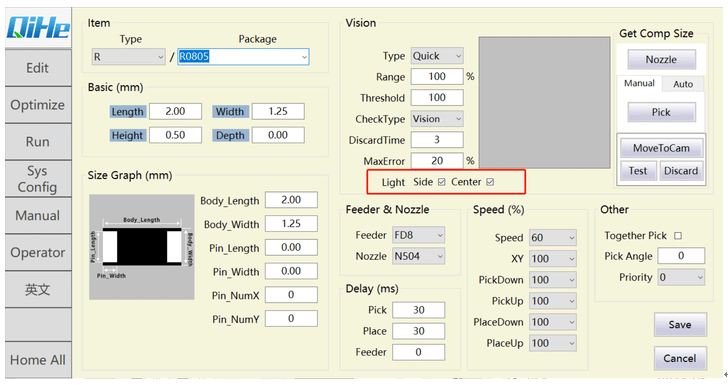
V3.04 – 220117
1.Modify the BUG about log file “LogReport” writing.
2.Modify the bug that an abnormal error occurs when the nozzle is not selected in the size detection.
3.Modify the method of discarding materials, down visual positioning, and discard materials one by one.
4.Modify the BUG of IC sorting.
V3.02 – 211123
1.Add placement message bar and placement report.
Qihe software user interface V3.02
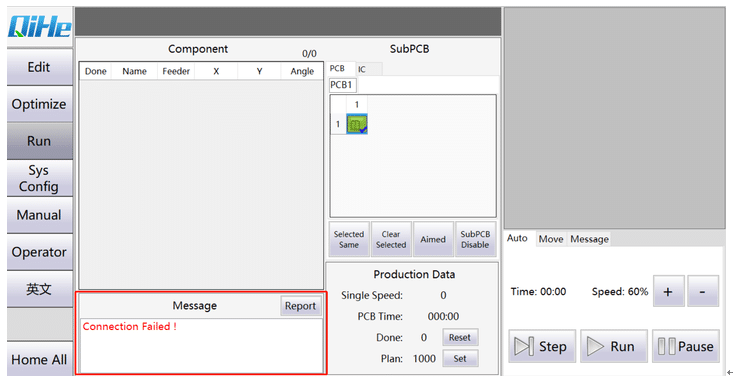
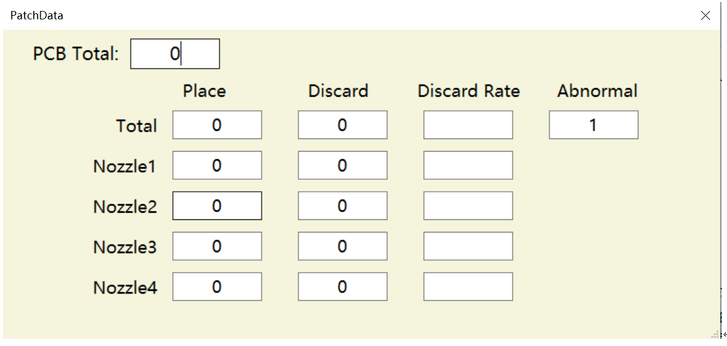
2.Optimize the button enable change of the main interface.
3.Modify the BUG that the down-view recognition is enlarged by 1.5 times.
4.Modify the BUG that the stack parameter “name” is not initialized.
5.Cancel the pressure detection for material shortage, and is compatible with the material shortage detection parameters of the original database.
6.Add the function of quickly generating feeder coordinates.
7.Added the function of prompting whether to save the file when closing the software.
What is SMT used for?
Surface mount technology is a part of the electronic assembly that deals with the mounting of electronic components to the surface of a PCB. Electronic components mounted this way are called surface-mounted devices (SMD). SMT was developed to minimize manufacturing costs while making efficient use of board space.Qihe SMT company develops and produces all kinds of SMT equipment suitable for world wide market, including pnp machine,reflow oven,stencil printer,pcb handling machines,and other products.
Small desktop pick and place machine TVM802A,TVM802B,TVM802AX,TVM802BX series suitable for beginners, for hobbiest or low vol usag.
Advanced level 4-head LED strip placement QL41 led machines and with rail universal series TVM925S,TVM926S,
Fully automatic 6-10-head placement QM61,QM62,QM81,QM10,machines, which are suitable for high volume mass production in factories.
Know more about us https://www.qhsmt.com/about-qihe-smt-equipment/
Follow us on social media https://www.facebook.com/Qihesmt/


